 |
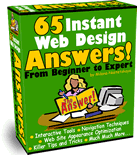
 Home Home
 Order
Book Order
Book
 Table
of Contents Table
of Contents
 About
Author About
Author
|
 |
|
Table
of Contents
How
To Use a Text Editor to Modify Your Web Pages
- Difference between a text,
HTML, and a WYSIWYG web page editors
- How to open your Notepad
- HTML Document Basics
- How to modify your web page
in a text editor
|
Text

- How to stop a line of text
from wrapping to the next line
- How to allow your visitors
to see your fonts, even if they don't have them installed
- How to pre-format your text
so it looks exactly the way you want it
|
Links

- How to make non-underlined
links
- How to make two kinds of
links with different colors
- How to open a link in a new
window
- How to add a subject line, CC
and body to the "mailto" link so people who e-mail
you don't have to
- "Web Directories for
Dummies" Organizing your web site into directories and
discovering linking techniques
- How to create random links
for my web site
- How to display random image
links
- Can you make a button act as
a link?
- How to change the appearance
of a link without creating a separate style sheet
- How to create a link to a
picture
- How to create a link to a
specific spot on the page
|
Graphics

- How to make your graphics
download three times faster
- How to place a picture and
text side by side without using tables
- How to create a floating
image on your web page (like Geocities)
- How you can create your own
animated banners and graphics and simple Flash movies
- How to create an animated
slide show
- How to make a new image
appear when a mouse moves over a graphic (image rollover)
- How to make a multi-image
rollover
- How to make an image so that
clicking on different parts of it takes visitors to
other pages (imagemaps)
- How to create an image
gallery of thumbnail pictures
- How to take screen shots of
your screen
- Free Web Tools Resources
|
Tables

- How to create a box with a
border on your web page
- How to align tables on the
page
- How to line up a banner with
the rest of the information on the page
- How to create a table that
has an image as its border
- How to design for different
screen sizes
- How to prevent text on your
web page from overlapping with the border
- How to make a stylish
magazine layout for your web page using tables
- How to create an empty table
cell
- How to change the color of
the border in your table
- How to create a table with
rounded corners
|
Forms

- How to add a simple feedback
form to your site
- How to change the background
color of a button
- How to make a graphic act as
a button
- How can I control the size of
the text on a button?
- How to make your form look
lined up and neat
- How to e-mail a form to more
than one e-mail address
- How can I control the width
of a "select" box on my form?
- How to have a partially
filled out form on your web site
- How to make some fields on
your form "required"
|
Frames

- How to create simple frames
- How to prevent other people
from putting your web site in a frame and making it look
like it's theirs
- How to hide a long web
address
|
Redirection

- How to send your visitors to
the address they choose from your pull down menu
- How to redirect your visitors
to another Internet location automatically
- How to check which browser is
used and direct your visitor to correct page
|
Rotation

- How to display a different
headline every day
- Create a banner that rotates
depending on the time of the day
- Have a different image every
day of the week
|
Marketing

- How to add music to your web
site
- How to allow your visitors to
add their e-mail to your mailing list
- How to create a pop-up window
and control the way it looks
- How to create a
"friendly" pop-up window and stop annoying your
visitors
- How to add today's date to
your web site
- How to make an automatic
deadline for receiving free bonuses
- How to let your visitors know
when you last updated your site
- How to make a
"warning" or an "alert" box for your web
page
- How to allow your visitors to
bookmark your web site even if they don't know how
- How to allow your visitors to
"Accept Terms" before viewing your web page
|
Protection

- How to password-protect
your web site
- How to stop people from
stealing your graphics by disabling right click on your
site
|
Home
| Order
Book | Table of
Contents | About
Author |
|
 |